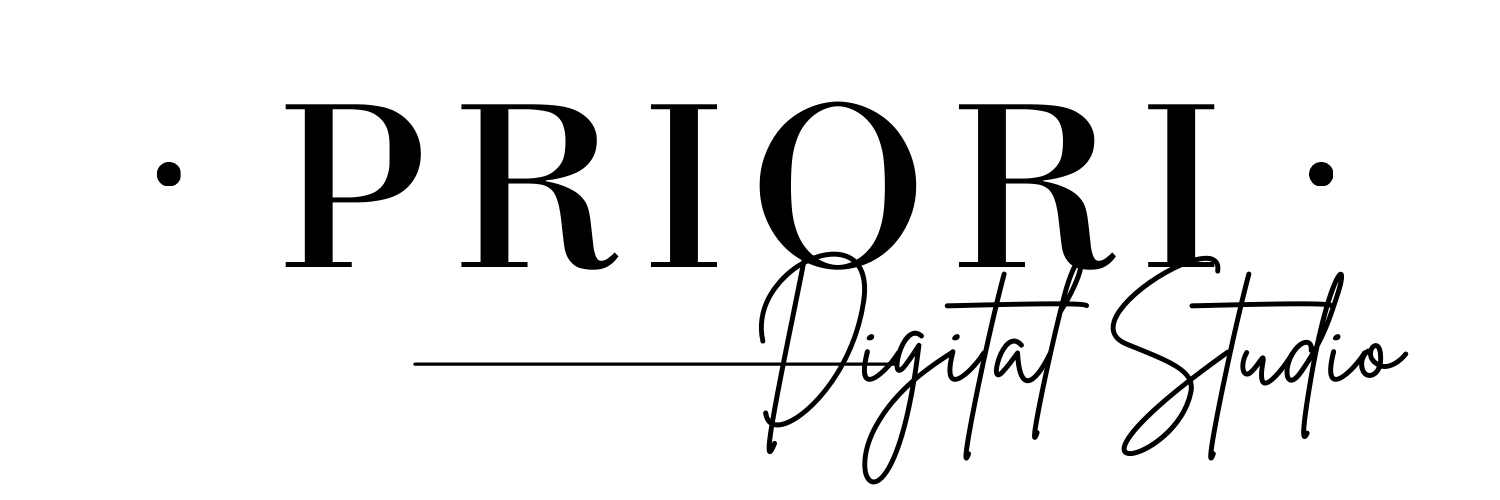Spreadsheets FAQ
Welcome to our FAQ, we are so happy to have you here and as a client.
We have tried to answer the most common questions.
What formats are your spreadsheets available in?
Our spreadsheets are available in both Excel and Google Sheets formats. If you are a Mac user, our products will not work under Apple Numbers, so we invite you to use Excel for Mac, or the Google Sheets version of our spreadsheets.
Can I access my purchased spreadsheet from multiple devices?
Yes, you can access your purchased spreadsheet from multiple devices. If you are a Google Sheets user, your spreadsheet is stored in your free Google Drive account. Which means that as long as you are connected to this account, you will be able to use your spreadsheet. If you are an Excel user, you will be able to access your spreadsheet from another device if you upload it to your OneDrive account (included in your Microsoft 365 account).
Can I use my spreadsheet from my phone or my tablet?
Yes absolutely! As long as your spreadsheet is in the cloud (in your Google Drive or in your OneDrive), then you will be able to use it from any other devices, including your phone and/or your tablet. If you are a Google Sheets user, you will have to download the Google Drive and the Google Sheets Apps. If you are an Excel user, you will have to download the OneDrive and the Excel Apps.
DISCLAIMER
For Excel users: Products were developed with the latest Excel version (Office 365) Desktop App. Older versions might not support all features.